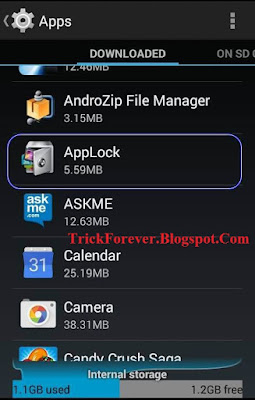How to Bypass of AppLock in Android
There are many application at Google play store which offer to hack any apps but in real some of them work fine .If you are a android mobile users then I am sure you know about how to secure your sensitive data under applock application.App Lock is one of the most useful application on Android. Since it came into App Store, it became must and should application in any smartphone. With App lock you can lock any kind of Apps and Gallery. You might have seen in your friends android smartphone locking some apps and games, which makes others to prevent opening locked apps without password. Then you cannot open such locked apps normally.
AppLock is not at all 100% secure. Yes! you can bypass the no. 1 privacy locking software by just using the simple tricks given below. These tricks will work even if the Advanced Protection is enabled. So there is a way with which we are here that is How to Bypass AppLock in Android. Yes it is quite simple and doesn’t require any third party app to do this. Just follow up the below method to proceed.
Steps Bypass AppLock in Android
- Method 1 :- Uninstalling Applock From Android
- The simple and easy way to bypass or disable applock is to completely remove it from your android device.
- For this simply long tap on the applock app in the app drawer and then leave it on Uninstall button.
- Now there will be no app lock in your android hence there will be no password protection on any app.
Note:
This trick fails, when app lock is active for “Install / uninstall” feature. If that is the case, proceed toMethod 2. Admin of the phone might know, if you uninstall the app. This is not preferable method.
Method 2 :- Force Stop Applock In Settings
- First of all in you android go to Menu -> Settings -> Apps.
- Here you will see list of all the apps currently installed on your android device.
- Now look out for applock app and tap on it.
- Now click on Force Stop Button there which will temporarily stop the functioning of applock app.
- Now you can easily open any app without having applock screen over it.
- If Advanced Protection is enabled you can use Forgot Password or you can delete data files of AppLock Under /data/data to gain access of locked application.
- You can also use 3rd party applications like titanium backup to clear data, uninstall or freeze the app even when Advanced protection is turned on in the rooted devices.
- Now look out for applock app and tap on it.
If you have any problems or Suggestions while using This Trick then feel free to comment here. This was my easy and working guide To Bypass AppLock in Android phone. If you are facing any Problems while using this trick then you can Comment here.