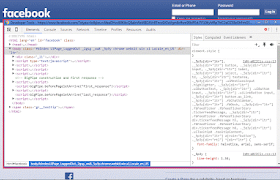how to change your name on facebook Before 60 Days
hello Guys looking for ans of how do i change my name on facebook Account Name. then Here You Will Find Solution to Change Your Facebook Name Before Time Limit. with 100% Result.
Now A Days, I Have Noticed That Facebook Is Not Allowing Name Change Before 60 days..That Is, If You Have Changed Your Name Today, You Will Have To Wait Next 60 Days To Change Another... In This Post, I Am Going To Share 2 Methods To Change Your Facebook Name Before 60 days. First One Is Official & Second One Is The Un-Official Which Contains The Tricky Part Of Name Change.. So, Here Are Those Methods...
Go Step By Step Method 1 Official Method As per facebook rules, the profile name which you use should be your real name as it would be listed on your credit card, student ID, govt- issued proof etc...
So I personally suggest everyone to keep your facebook account of real name without any fonts or special characters... So if your profile name limit is exceeded, Or Its Showing That You Can't Change It Before 60 Days, and want to change your facebook profile name to real name,
Note => You Can Change Your Real Name Only, As It Would Be Listed On Your Documents. Because You'll Have To Upload A Scanned Photograph Of Your Documents
1. Go To Name Changing, Facebook Contact Form =>Click Here
2. Fill that form and you have to upload your valid Government-issued Proof-photo ID like a Passport or Driver's license etc.
3. When your upload finishes finally click "Send" button... Any 1 Proof will be enough in the list of below examples. Examples: > Green card, residence permit or immigration papers > Birth certificate > Personal or vehicle insurance card > Marriage certificate > Official name change paperwork > Voter ID card > Non-driver's government ID (ex. disability, SNAP or national ID card)
Note - If you don't have a government- issued Proof- photo ID, you can submit copies of any 2 other documents that together show your full name, birthday and picture...
Any 2 Proofs will be needed in the list of below examples, Examples: > Credit card > Utility bill > School or work ID > Library card Check > Bus card So when you submit your proofs, facebook staff will verify it and they will change your name to the real name as which was listed on the proofs that you submit.
This whole process may take 4-5 days or 6-7 days like that... But i can't say any exact prediction that they will change our name within the specific time. Mostly it will take 4-7 days. Also note that, when facebook staff verifies your proofs and changes your name, then you won't be able to change your name again in future.
All previous names which you had in your account will be removed. Only the new name will be seen and it will permanent. Method 2 Un-Official In This Trick, I Will Use A Common Sense & It Will Be Convert Into My Name Change. Note => By This Trick You Can't Change Any New Name, Which You Haven't Used In Your Account. That Is, You Can Change Only Your Prev. Used Names Now, Go By The Following Steps & Change Your Name For Better Understanding Of All Of @http://trickforever.blogspot.com , I Am Adding Snapshots For This Trick.
1. Open Any Mobile Browser & Log- In Tom.facebook.com
2. Now Click Here Or, Manually Visit This URL => m.facebook.com/hacked
3. After Visiting This Link, It Will Lead You To The Facebook Page, And Ask To Enter Your Password. Dont Worry About Your Privacy, It Will Be The Original Facebook Web. Enter Your Fb Password Without Any Hesitation
4. Click Continue & In Next Page Facebook Will Say You To Secure Your Account.. See Below Screenshot Now, Click Continue
5. On Next Page, Again It Will Say That Secure Your Account, Just Click Continue
6. Now, Facebook Will Ask You To Enter A New Password That Have Never Used Before On Your Account, Just Enter It Two Times & Hit Continue.
7. Now Facebook Will Ask To Verify Some Recent Changes, Like Adding Apps & Email Changes
8. Just Follow Those & Continue
9. Now, Facebook Will Ask You Name Changing, & Show You The Full List Of The Names, You Have Used
10. Choose Your Desired Name & Continue.. Voila, You Have Changed Your Name. Bypass Any Other Verification, If It Comes. Now Your Account Is With Your Desired Name. Thats It Guys... Hope That You Can Change It Now. Any Problems ? Feel Free To Ask In Comments ! Dont Forget To Share My Blog With Your Friends !
Read More:-How To See Who viewed your facebook profile?
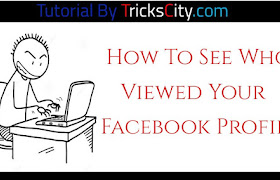
Read More:-100% Tested Facebook hack password of Anyone with evidence
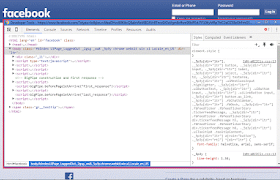
hello Guys looking for ans of how do i change my name on facebook Account Name. then Here You Will Find Solution to Change Your Facebook Name Before Time Limit. with 100% Result.
Now A Days, I Have Noticed That Facebook Is Not Allowing Name Change Before 60 days..That Is, If You Have Changed Your Name Today, You Will Have To Wait Next 60 Days To Change Another... In This Post, I Am Going To Share 2 Methods To Change Your Facebook Name Before 60 days. First One Is Official & Second One Is The Un-Official Which Contains The Tricky Part Of Name Change.. So, Here Are Those Methods...
Go Step By Step Method 1 Official Method As per facebook rules, the profile name which you use should be your real name as it would be listed on your credit card, student ID, govt- issued proof etc...
So I personally suggest everyone to keep your facebook account of real name without any fonts or special characters... So if your profile name limit is exceeded, Or Its Showing That You Can't Change It Before 60 Days, and want to change your facebook profile name to real name,
Note => You Can Change Your Real Name Only, As It Would Be Listed On Your Documents. Because You'll Have To Upload A Scanned Photograph Of Your Documents
1. Go To Name Changing, Facebook Contact Form =>Click Here
2. Fill that form and you have to upload your valid Government-issued Proof-photo ID like a Passport or Driver's license etc.
3. When your upload finishes finally click "Send" button... Any 1 Proof will be enough in the list of below examples. Examples: > Green card, residence permit or immigration papers > Birth certificate > Personal or vehicle insurance card > Marriage certificate > Official name change paperwork > Voter ID card > Non-driver's government ID (ex. disability, SNAP or national ID card)
Note - If you don't have a government- issued Proof- photo ID, you can submit copies of any 2 other documents that together show your full name, birthday and picture...
Any 2 Proofs will be needed in the list of below examples, Examples: > Credit card > Utility bill > School or work ID > Library card Check > Bus card So when you submit your proofs, facebook staff will verify it and they will change your name to the real name as which was listed on the proofs that you submit.
This whole process may take 4-5 days or 6-7 days like that... But i can't say any exact prediction that they will change our name within the specific time. Mostly it will take 4-7 days. Also note that, when facebook staff verifies your proofs and changes your name, then you won't be able to change your name again in future.
All previous names which you had in your account will be removed. Only the new name will be seen and it will permanent. Method 2 Un-Official In This Trick, I Will Use A Common Sense & It Will Be Convert Into My Name Change. Note => By This Trick You Can't Change Any New Name, Which You Haven't Used In Your Account. That Is, You Can Change Only Your Prev. Used Names Now, Go By The Following Steps & Change Your Name For Better Understanding Of All Of @http://trickforever.blogspot.com , I Am Adding Snapshots For This Trick.
1. Open Any Mobile Browser & Log- In Tom.facebook.com
2. Now Click Here Or, Manually Visit This URL => m.facebook.com/hacked
3. After Visiting This Link, It Will Lead You To The Facebook Page, And Ask To Enter Your Password. Dont Worry About Your Privacy, It Will Be The Original Facebook Web. Enter Your Fb Password Without Any Hesitation
4. Click Continue & In Next Page Facebook Will Say You To Secure Your Account.. See Below Screenshot Now, Click Continue
5. On Next Page, Again It Will Say That Secure Your Account, Just Click Continue
6. Now, Facebook Will Ask You To Enter A New Password That Have Never Used Before On Your Account, Just Enter It Two Times & Hit Continue.
7. Now Facebook Will Ask To Verify Some Recent Changes, Like Adding Apps & Email Changes
8. Just Follow Those & Continue
9. Now, Facebook Will Ask You Name Changing, & Show You The Full List Of The Names, You Have Used
10. Choose Your Desired Name & Continue.. Voila, You Have Changed Your Name. Bypass Any Other Verification, If It Comes. Now Your Account Is With Your Desired Name. Thats It Guys... Hope That You Can Change It Now. Any Problems ? Feel Free To Ask In Comments ! Dont Forget To Share My Blog With Your Friends !
Read More:-How To See Who viewed your facebook profile?
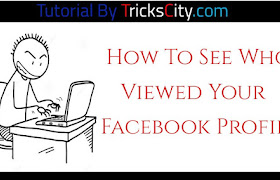
Read More:-100% Tested Facebook hack password of Anyone with evidence