Now you can easily record screen on your android phone using the ADV Screen recorder app,this app works on android 5.0 and above phones,this app doesn’t requires any root access,record screen without Root and is completely free,the app features recording with 2 engines,pausing the recording,drawing at the fly,use of both front and back camera while recording,trimming the video and much more,this app consumes very less amount of memory and gives us an excellent output for our video,using this app,easily create videos for game plays ,tutorial from your phone,currently the app lets us save the video in phone’s memory.
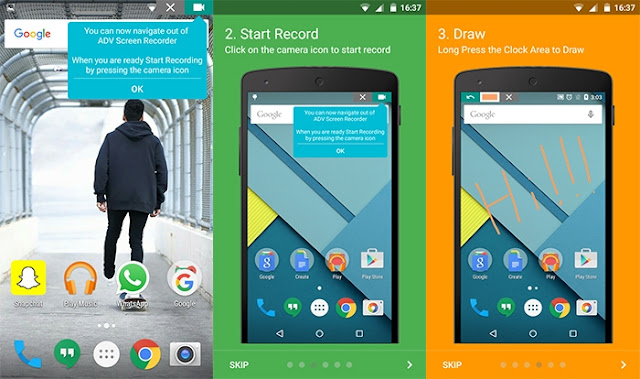
ADV Screen recorder app is a complete solution for your video recording needs ,no need to root your android phone to carry out video recording,the app has a lot of features like watermarking,face camera,drawing on the screen,using the text to input the words,sentences,the file size of the recorded is bit large because of its high quality output.
Now just download the app from the Playstore and start creating high quality videos directly from your phone,easily and instantly,to use the app,just click on the camera icon from the top right of your phone’s screen,once you do so,the video recording gets initiated,once the recording gets complete ,you get options to share the video directly,trim it or delete it,all the recorded video can be easily browsed from the app itself,now just start recording you screen and create amazing tutorials ,entertainers ,share them with your friends on What’s app,YouTube or any other platform.
So guys, I hope You Enjoy This Post. You Can also Comments in Comments box if you want to say something to us.
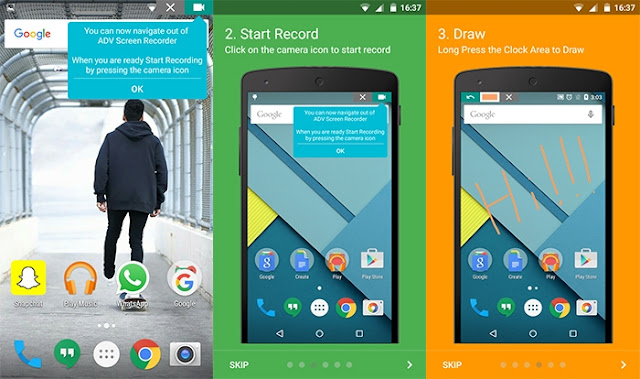
ADV Screen recorder app is a complete solution for your video recording needs ,no need to root your android phone to carry out video recording,the app has a lot of features like watermarking,face camera,drawing on the screen,using the text to input the words,sentences,the file size of the recorded is bit large because of its high quality output.
Now just download the app from the Playstore and start creating high quality videos directly from your phone,easily and instantly,to use the app,just click on the camera icon from the top right of your phone’s screen,once you do so,the video recording gets initiated,once the recording gets complete ,you get options to share the video directly,trim it or delete it,all the recorded video can be easily browsed from the app itself,now just start recording you screen and create amazing tutorials ,entertainers ,share them with your friends on What’s app,YouTube or any other platform.
posted from Bloggeroid

